We are thrilled to announce the latest updates to our SecuX Wallet App and the SecuX Nifty and Nifty-X hardware wallet, ensuring users have the best and most secure experience while managing digital assets.
SecuX Wallet App v1.5.00 and Nifty device firmware version 2.09.1
In April 2022, we proudly unveiled the SecuX Nifty, a groundbreaking addition to the world of digital assets, designed with an unwavering commitment to the secure management of private keys. Beyond its top-notch security features, what set Nifty apart was its pioneering capability for on-device display and confirmation of NFTs, bringing a tangible touch to the intangible. Building on that success, this year, we introduced the Nifty-X — a luxe space metal edition that is not just a hardware wallet, but a statement. This premium version is accompanied by the exclusive MnemonicX 2048 soul-bound token and NFT, offering a unique blend of security and luxury. To further elevate the experience, every Nifty-X owner receives a one-year exclusive premium access to TrendMicro’s web3 scam alert service, ChainSafer.
And now, with the latest product upgrade release of the SecuX Wallet App v1.5.00 in sync with the Nifty device firmware version 2.09.1, our commitment to refining the user experience shines bright. A noteworthy enhancement is the support for the Tron network, facilitating the secure storage and seamless transactions of USDT Tron — one of today’s most sought-after tokens. Additionally, we’re thrilled to introduce the integration of TrendMicro’s ChainSafer web3 scam alert function, ensuring a safer transaction environment for our users. To top it off, we’ve also incorporated Japanese language support, further expanding our global reach and accessibility.
Tron Network Integration
We now fully support the Tron network, including its primary cryptocurrency, TRX, as well as the associated TRC10 and TRC20 tokens. This allows for seamless transactions and increased flexibility for all Tron enthusiasts.
TrendMicro ChainSafer Function
In our commitment to provide enhanced security to our users, we have integrated the ChainSafer feature from TrendMicro. This will bolster the protection of your assets against potential threats.
Japanese Language Support
For our Japanese users, we have added a dedicated 日本語 interface, making the user experience smoother and more intuitive.
How to update SecuX Nifty or Nifty-X?
Updating your SecuX Wallet App ensures you have access to the latest features, improvements, and security patches. Here’s a step-by-step guide to help you update the app on both iOS and Android devices:
For iOS users:
-
Open the App Store on your iOS device.
- You can find the App Store icon on your home screen or in your app library.
- Tap on your profile icon (usually located in the top right corner).
-
Under the “Upcoming Automatic Updates” or “Available Updates” section, look for the SecuX Wallet App.
- If you don’t see the app, pull down the page to refresh and check for new updates.
-
Tap the “Update” button next to the SecuX Wallet App.
- The app will begin updating and you’ll see a circle with a square inside, indicating the progress.
- Wait for the update to complete. Once done, the “Update” button will disappear.
- Open the SecuX Wallet App to ensure it’s updated to the latest version. You may also check the version details in the app settings or on the app page in the App Store.
For Android users:
- Open the Google Play Store on your Android device.
- Tap on the three horizontal lines (often referred to as the “hamburger” icon) in the top left corner.
- Select “My apps & games” from the menu.
-
Under the “Updates” tab, look for the SecuX Wallet App.
- If you don’t see the app listed, it means your app is up to date.
-
Tap the “Update” button next to the SecuX Wallet App.
- The app will begin to update. You’ll see a progress bar indicating the update status.
- Wait for the update to complete. Once done, the “Update” button will change to “Open.”
- Open the SecuX Wallet App to ensure it’s updated to the latest version. You can also check the version details in the app settings or on the app page in the Google Play Store.
SecuX Nifty / Nifty-X device firmware update:
Before you start, make sure your SecuX Nifty device is on and connected to the SecuX Wallet app via Bluetooth.
- In the Profile section, tap Manage Wallets.
- Select the wallet you wish to check for firmware update.
- Tap Firmware Check.
- The app will automatically check for firmware updates. If you wish to update firmware, tap Update.
For a more detailed step-by-step guide on how to update firmware, please visit: https://secuxtech.com/howitworks/firmware-check/
Why does SecuX release product updates?
At SecuX, innovation is a continuous journey, not a destination. Our commitment to incessantly refine and enhance our products stems from a deep-seated dedication to our users and the ever-evolving digital assets industry. Each new version of our apps, firmware, and product updates is a testament to our unwavering dedication. We understand that in the rapidly advancing world of technology, standing still is not an option. By actively gathering feedback from our valued customers, meticulously researching industry trends and standards, and rigorously auditing our own systems for any shortcomings or bugs, we ensure that our products are not just keeping pace, but setting benchmarks. It’s our promise to our users: to always offer solutions that are at the forefront of security, functionality, and usability.
We always strive to adapt and innovate based on your feedback and the dynamic world of digital assets. We hope you enjoy these new features as much as we enjoyed developing them for you.
For any questions or feedback, please reach out to our support team. Your journey is our priority, and we’re always here to help.