
The hidden wallet is an advanced feature that enables extra protection to your crypto assets. It requires a personal passphrase to compute and generate an extra wallet that exists parallel to the one you had already set up.
The passphrase is a combination of 1-99 English letters and numbers of your choosing, and serves as a second-factor protection to the 24 recovery words. When recovering the hidden wallet, it requires not only the 24 recovery words but also your unique passphrase. However, on a daily basis, you would simply access the hidden wallet with its unique PIN (set up by you and must be different from the first wallet PIN) and can add up to 500 accounts and have your crypto assets stored and hidden away securely.
Table of Contents
- Why should I use the hidden wallet feature?
- Can I have more than 1 hidden wallet setup in my SecuX wallet?
- Key takeaways
Why should I use the hidden wallet feature?
Hardware wallets are an essential tool for securely storing cryptocurrency assets. A cold wallet, such as a hardware wallet, allows users to store their private keys offline, making it much harder for hackers to access their funds. One popular hardware wallet feature is the hidden wallet, which creates an additional layer of protection for the user’s assets.
The hidden wallet is a unique feature that allows users to distribute their assets and create safer backups all within one device. In the event of a robbery or ransomware attack, users can surrender their 24 recovery words and first PIN from their crypto wallet, where they have fewer cryptocurrencies, to the attackers, and still maintain full control and access to their hidden wallet accounts and assets using their 24 recovery words, passphrase, and hidden wallet PIN.
This innovative feature makes hardware wallets even more secure and provides an extra level of protection for crypto assets. A hidden wallet feature is a useful tool for anyone looking to protect their digital assets and keep them safe from potential threats. So, if you’re serious about keeping your cryptocurrency safe and secure, consider using a hardware wallet with a hidden wallet feature.
Can I have more than 1 hidden wallet setup in my SecuX wallet?
The short answer to the question is YES. You can create as many hidden wallets as you like as long as they all have different passphrases. However, setting up multiple hidden wallets creates more responsibilities for you, the user to secure and protect all the important and sensitive information associated with hidden wallets. You would be solely responsible to memorize how many hidden wallets you created, all the passphrases, accounts and assets which may lead to potential risks of losing your cryptocurrencies if you lost track of these information.

SecuX wallets only allow a maximum of 2 sets of PINs stored on the device, so you would only be able to access your first wallet and 1 of your hidden wallets on a daily basis. If you wish to access other hidden wallets, you would log in to your first wallet with its PIN (first PIN), go to settings menu and press the hidden wallet feature, enter the passphrase of the hidden wallet you wish to access, and set up a personal PIN (hidden PIN) for this hidden wallet. Once set up, you can log in to either your first wallet with your first PIN or your hidden wallet with the hidden PIN.

Key takeaways :
1. The hidden wallet feature creates an extra wallet parallel to the one already set up.
2. Hidden wallet’s setup requires passphrase + different PIN.
3. Use hidden wallet’s PIN to access hidden wallet, use first wallet PIN to access first wallet.
4. To recover the first wallet requires 24 recovery words; to recover a hidden wallet requires the same 24 recovery words + passphrase.
5. In the event of a robbery, surrender the 24 recovery words will give attackers access to the first wallet, but not the hidden wallet.
6. Setting up more than 1 hidden wallet is possible, but the responsibility of securing all associated data may create more risks of losing funds.
0 comments