No, you will not lose your cryptos. All your crypto assets are stored on the blockchain network. In the event of theft, loss, or damage to your SecuX wallet, you can recover your wallet and restore access to your crypto assets with your 24 Recovery Words on any compatible BIP 32, BIP 39, and BIP44 standard software or hardware wallets.
In the event of theft or loss, we recommend using a new wallet with new recovery words for security purposes.
SecuX does not store, nor do we have access to your Crypto Assets nor your Private Keys. If you lose your 24 recovery words, SecuX has no way of helping you retrieve your recovery words for you. Therefore, it is essential for you to keep your 24 recovery words safe.