Looking for help?
Find answers to your questions
- Before You Start
- Beginner Safety Guide (Safety and Security Information)
- Set up a New V20 Wallet
-
Device Functions
DApps / Platforms
- Buy Crypto on Coinify on Web
- Connect to MetaMask Using QR-based
- Send or Swap Crypto Using MetaMask
- WalletConnect for DApps
- Withdraw from Binance to SecuX on Web
- Withdraw from Coinbase to SecuX on Web
- Assign and Remove a FIO Crypto Handle
- FIO Request
- Register a FIO Crypto Handle
- Register a FIO Domain
- Renew a FIO Domain
- Send to a FIO Crypto Handle
- Connect V20 to Computer via Bluetooth
- Connect V20 to Computer via USB
- Connect V20 to Mobile Device via Bluetooth
- Add Accounts on Mobile
- Add Accounts on Web
- Manage BEP-20 Tokens on Web
- Manage ERC-20 Tokens on Mobile
- Manage ERC-20 Tokens on Web
- Manage TRC-10/ 20 Tokens on Web
- Before You Start
- Beginner Safety Guide (Safety and Security Information)
- Set up a New W20 Wallet
-
Device Functions
DApps / Platforms
- Buy Crypto on Coinify on Web
- Connect to MetaMask Using QR-based
- Send or Swap Crypto Using MetaMask
- WalletConnect for DApps
- Withdraw from Binance to SecuX on Web
- Withdraw from Coinbase to SecuX on Web
- Assign and Remove a FIO Crypto Handle
- FIO Request
- Register a FIO Crypto Handle
- Register a FIO Domain
- Renew a FIO Domain
- Send to a FIO Crypto Handle
- Add Accounts on Mobile
- Add Accounts on Web
- Manage BEP-20 Tokens on Web
- Manage ERC-20 Tokens on Mobile
- Manage ERC-20 Tokens on Web
- Manage TRC-10/ 20 Tokens on Web
- Before You Start
- Beginner Safety Guide (Safety and Security Information)
- Set up a New W10 Wallet
-
Device Functions
DApps / Platforms
- Buy Crypto on Coinify on Web
- Withdraw from Binance to SecuX on Web
- Withdraw from Coinbase to SecuX on Web
- Add Accounts on Web
- Manage BEP-20 Tokens on Web
- Manage ERC-20 Tokens on Web
- Manage TRC-10/ 20 Tokens on Web
- Create a New Wallet
- Device Setting
- Download App
- Safety Guide
-
DApps
NFTs
- Add to Favorites
- Display NFTs on Wallet
- Hide NFTs
- Manage NFT Gallery on SecuX Wallet App
- Receive NFTs
- Send NFTs
- Share NFTs
- View and Manage NFTs
- Add a New Wallet
- Connect / Disconnect Device
- Edit Wallet Name
- Firmware Check
- Remove Wallet
- Switch Wallet
- Blockchain Questions
- Crypto support
- Device Setup
- How SecuX’s NFT Wallet is Absolutely Changing NFT Storage Forever
- How to Store Shiba Inu Tokens in a SecuX Hardware Wallet
- Introducing SecuX’s Steel Crypto Wallet: The ‘X-Seed’
- Manage Solana (SOL) and Solana SPL tokens on SecuX V20, W20 and W10.
- Payment / Order / Shipment
- Security Questions
- SecuXess / SecuX Mobile App
- Send / Receive / Transactions
- Transaction / Network Fees
- USB / Bluetooth Connections
- Wallet and Device Issues
Table of Contents
- What operating system is compatible?
- Do I have to use particular browsers to access SecuXess?
- How do I connect to SecuXess?
- I cannot connect to the SecuXess web application via USB.
- Is it safe to make transactions via Bluetooth connection?
- Are my cryptocurrencies / assets saved on SecuXess or your website?
SecuXess / SecuX Mobile App
Table of Contents
- What operating system is compatible?
- Do I have to use particular browsers to access SecuXess?
- How do I connect to SecuXess?
- I cannot connect to the SecuXess web application via USB.
- Is it safe to make transactions via Bluetooth connection?
- Are my cryptocurrencies / assets saved on SecuXess or your website?
What operating system is compatible?
The SecuXess website is compatible with Mac OS OS 10.13.6, Windows 10, Linux, and Chrome OS.
SecuX also offers iOS and Android mobile applications in the App Store and Google Play.
Do I have to use particular browsers to access SecuXess?
SecuXess is compatible with Chrome browser. Therefore, you need to use Chrome browser to access SecuXess.
How do I connect to SecuXess?
On how to connect to SecuXess, please check out the following link for a step-by-step guide: https://secuxtech.com/docs-category/how-to-connect/
I cannot connect to the SecuXess web application via USB.
If you are having issues connecting to the computer via USB, please refer to our How It Works section on how to connect.
If the computer does not detect the device, please make sure you are using the original cable that came with the original package, with the wallet unlocked and its Bluetooth functionality turned OFF.
Please note that “SecuXess” has to run on “Chrome” with “V.71” or higher versions on computers. Browsers other than Chrome will lead to connection failure.
If the issue persists, please try using a different USB cable, a different USB port, and make sure you are using the Chrome browser and contact support.
Is it safe to make transactions via Bluetooth connection?
It is completely safe to make transactions via Bluetooth connection due to the security chip that we have in all of our hardware wallets. During connection, your private key for transaction signatures remains protected inside the security chip which is never accessed during this process and will not be susceptible to any attacks from outside the wallet. All SecuX wallets will also require a One-Time-Password (OTP) when connecting via Bluetooth to ensure security. Bluetooth 5 also has AES encryption that further encrypts sensitive data while transmitting. The large display that SecuX wallet offers also comes into play where you are able to verify all details while performing a transaction.
Are my cryptocurrencies / assets saved on SecuXess or your website?
Blockchain essentially allows all of your crypto assets and transactions to be stored on the blockchain network, and not on any of the third-party services, including SecuX. SecuXess is only a platform that allows you to connect with blockchain networks, in accordance with their respective protocol rules, and to perform transactions without ever storing your private information. SecuX operates non-custodial services, meaning we do not store, nor do we have access to your Crypto Assets, Private Keys, passwords, passphrases, transaction history, or other credentials associated with your use of any SecuX services. Unlike traditional centralized financial services, SecuX Services do not require the registration of personal information nor create personal accounts for our users.
SecuX operates non-custodial services, meaning we do not store, nor do we have access to your crypto assets, recovery words/seed phrase, private keys, PIN, passwords, passphrases, transaction history, addresses, or other credentials associated with your use of any SecuX services. Unlike traditional centralized financial services, SecuX Services do not require the registration of personal information nor create personal accounts for our users.
Updated on 17 Feb 2024
What are your Feelings?
Thanks for your feedback.
Get 10% OFF
Sign up for our newsletter to receive 10%OFF and more discounts and offers!