Looking for help?
Find answers to your questions
- Blockchain Questions
- Crypto support
- Device Setup
- How SecuX’s NFT Wallet is Absolutely Changing NFT Storage Forever
- How to Store Shiba Inu Tokens in a SecuX Hardware Wallet
- Introducing SecuX’s Steel Crypto Wallet: The ‘X-Seed’
- Manage Solana (SOL) and Solana SPL tokens on SecuX V20, W20 and W10.
- Payment / Order / Shipment
- Security Questions
- SecuXess / SecuX Mobile App
- Send / Receive / Transactions
- Transaction / Network Fees
- USB / Bluetooth Connections
- Wallet and Device Issues
- 1. Create a New Wallet
- 2. Safety Guide
- 3. Device Setting
- 4. Download App
- 5. FCC Statement
-
DApps
NFTs
- Add to Favorites
- Display NFTs on Wallet
- Hide NFTs
- Manage NFT Gallery on SecuX Wallet App
- Receive NFTs
- Send NFTs
- Share NFTs
- View and Manage NFTs
- Add a New Wallet
- Connect / Disconnect Device
- Edit Wallet Name
- Firmware Check
- Remove Wallet
- Switch Wallet
- 1. Before You Start
- 2. Beginner Safety Guide (Safety and Security Information)
- 3. Set up a New V20 Wallet
-
Device Functions
DApps / Platforms
- Buy Crypto on Coinify on Web
- Connect to MetaMask Using QR-based
- Send or Swap Crypto Using MetaMask
- WalletConnect for DApps
- Withdraw from Binance to SecuX on Web
- Withdraw from Coinbase to SecuX on Web
- Assign and Remove a FIO Crypto Handle
- FIO Request
- Register a FIO Crypto Handle
- Register a FIO Domain
- Renew a FIO Domain
- Send to a FIO Crypto Handle
- Ada Portal — WEB
- Manage EVM Chains
- Receive Funds on SecuXess
- Send Funds on Web
- Send NFTs on SecuXess
- Add Accounts on Mobile
- Add Accounts on SecuXess
- Manage ERC-20 Tokens on Web
- Manage Tokens on Web
- Manage TRC-10/ 20 Tokens on Web
- 1. Before You Start
- 2. Beginner Safety Guide (Safety and Security Information)
- 3. Set up a New W10 Wallet
- 4. Connect W10 to Computer via USB
-
Device Functions
DApps / Platforms
- Buy Crypto on Coinify on Web
- Withdraw from Binance to SecuX on Web
- Withdraw from Coinbase to SecuX on Web
- Ada Portal — WEB
- Manage EVM Chains
- Receive Funds on SecuXess
- Send Funds on Web
- Send NFTs on SecuXess
- Add Accounts on SecuXess
- Manage ERC-20 Tokens on Web
- Manage Tokens on Web
- Manage TRC-10/ 20 Tokens on Web
-
4. Device Functions
8. DApps / Platforms
- Buy Crypto on Coinify on Web
- Connect to MetaMask Using QR-based
- Send or Swap Crypto Using MetaMask
- WalletConnect for DApps
- Withdraw from Binance to SecuX on Web
- Withdraw from Coinbase to SecuX on Web
- Assign and Remove a FIO Crypto Handle
- FIO Request
- Register a FIO Crypto Handle
- Register a FIO Domain
- Renew a FIO Domain
- Send to a FIO Crypto Handle
- Ada Portal — WEB
- Manage EVM Chains
- Receive Funds on SecuXess
- Send Funds on Web
- Send NFTs on SecuXess
- Add Accounts on Mobile
- Add Accounts on SecuXess
- Manage ERC-20 Tokens on Web
- Manage Tokens on Web
- Manage TRC-10/ 20 Tokens on Web
Table of Contents
- What coins and tokens do SecuX wallets support?
- Where can I find the 10000+ cryptocurrencies support as advertised?
- I found SecuX wallets support Tron coin. Can I also store Tron TRC tokens in my SecuX wallet?
- Do SecuX wallets have a plan to support new coins and how can I find the release schedule?
- Where would you recommend to buy cryptos and how to store them in a SecuX wallet?
Crypto support
Table of Contents
- What coins and tokens do SecuX wallets support?
- Where can I find the 10000+ cryptocurrencies support as advertised?
- I found SecuX wallets support Tron coin. Can I also store Tron TRC tokens in my SecuX wallet?
- Do SecuX wallets have a plan to support new coins and how can I find the release schedule?
- Where would you recommend to buy cryptos and how to store them in a SecuX wallet?
What coins and tokens do SecuX wallets support?
Our wallets, including W10, W20 and V20, currently support 10000+ coins and tokens, including major coins such as Bitcoin (BTC), Bitcoin Cash (BCH), Ethereum (ETH), Litecoin (LTC), Ripple (XRP), Groestlcoin (GRS), Binance Coin (BNB), DigiByte (DGB), Dash (DASH), Dogecoin (DOGE), Stellar (XLM), Tron (TRX), 300+ EVM chains, all ERC-20, BEP-20, SPL, TRC-10 and TRC-20 tokens.
You can find a full list of supported coins at this link: https://secuxtech.com/blog/coins-and-tokens-supported-by-secux-hardware-wallets/
Where can I find the 10000+ cryptocurrencies support as advertised?
You can find a full list of supported coins at this link: https://secuxtech.com/blog/coins-and-tokens-supported-by-secux-hardware-wallets/
For the full list of the “EVM Networks”, please refer: https://chainlist.org
Please note that “Testnets” are NOT supported by SecuX.
For the full list of the tokens on their corresponding networks, please refer to the links below:
ERC-20 tokens on ETH network: https://etherscan.io/tokens
BEP-20 tokens on BSC network: https://bscscan.com/tokens
TRC-20 tokens on Tron network: https://tronscan.org/#/tokens/list Please check the “TRC20” tab.
SPL tokens on Solana network: https://solscan.io/tokens
I found SecuX wallets support Tron coin. Can I also store Tron TRC tokens in my SecuX wallet?
Yes! you can find a complete list of the TRC-10 and TRC-20 tokens that SecuX wallets (including W10, W20 and V20) currently support, please visit the TRC20 and TRC10 tab at this page: https://tronscan.org/#/tokens/list
Do SecuX wallets have a plan to support new coins and how can I find the release schedule?
At SecuX, we are continuously updating and improving our products and services so users worldwide can use them to their full capacity. For the latest updates, you can follow us on Facebook, Twitter, Instagram, Telegram or sign up for our email newsletter at: https://secuxtech.com
Where would you recommend to buy cryptos and how to store them in a SecuX wallet?
Coinify is a Third-Party Service partner that offers buy crypto services that can be accessed from our SecuXess web application and SecuX Mobile App (Android limited), and deposit purchases directly. There are also other Crypto exchanges online that you can use to purchase and transfer cryptos to your SecuX wallet. For instruction on how to receive transactions on your wallet, please go to the following links:
on SecuXess: https://secuxtech.com/howitworks/how-to-receive-on-secuxess-web-app/
on SecuX Mobile: https://secuxtech.com/howitworks/how-to-receive-on-secux-mobile-app/
Please be aware that your use of Third Party Services is subject to separate terms and conditions between you and the third party. SecuX is not responsible for any performance, or failure to perform the Third Party Services. It is your responsibility to review the third party’s terms and policies before using a Third Party Service. Third-Party Services may request or require access to your personal data, of which the processing will be handled in accordance with the relevant Third Party’s privacy policy and best practices.
SecuX may not be able to provide support for issues caused by Third Party Services. Please contact the relevant Third Party directly for any questions, concerns or customer support.
We reserve the right to modify, add or cancel the availability of any Third Party Service without prior notice.
Updated on 20 Feb 2024
What are your Feelings?
Thanks for your feedback.
Get 10% OFF
Sign up for our newsletter to receive 10%OFF and more discounts and offers!