Looking for help?
Find answers to your questions
- Blockchain Questions
- Crypto support
- Device Setup
- How SecuX’s NFT Wallet is Absolutely Changing NFT Storage Forever
- How to Store Shiba Inu Tokens in a SecuX Hardware Wallet
- Introducing SecuX’s Steel Crypto Wallet: The ‘X-Seed’
- Manage Solana (SOL) and Solana SPL tokens on SecuX V20, W20 and W10.
- Payment / Order / Shipment
- Security Questions
- SecuXess / SecuX Mobile App
- Send / Receive / Transactions
- Transaction / Network Fees
- USB / Bluetooth Connections
- Wallet and Device Issues
- 1. Create a New Wallet
- 2. Safety Guide
- 3. Device Setting
- 4. Download App
- 5. FCC Statement
-
DApps
NFTs
- Add to Favorites
- Display NFTs on Wallet
- Hide NFTs
- Manage NFT Gallery on SecuX Wallet App
- Receive NFTs
- Send NFTs
- Share NFTs
- View and Manage NFTs
- Add a New Wallet
- Connect / Disconnect Device
- Edit Wallet Name
- Firmware Check
- Remove Wallet
- Switch Wallet
- 1. Before You Start
- 2. Beginner Safety Guide (Safety and Security Information)
- 3. Set up a New V20 Wallet
-
Device Functions
DApps / Platforms
- Buy Crypto on Coinify on Web
- Connect to MetaMask Using QR-based
- Send or Swap Crypto Using MetaMask
- WalletConnect for DApps
- Withdraw from Binance to SecuX on Web
- Withdraw from Coinbase to SecuX on Web
- Assign and Remove a FIO Crypto Handle
- FIO Request
- Register a FIO Crypto Handle
- Register a FIO Domain
- Renew a FIO Domain
- Send to a FIO Crypto Handle
- Ada Portal — WEB
- Manage EVM Chains
- Receive Funds on SecuXess
- Send Funds on Web
- Send NFTs on SecuXess
- Add Accounts on Mobile
- Add Accounts on SecuXess
- Manage ERC-20 Tokens on Web
- Manage Tokens on Web
- Manage TRC-10/ 20 Tokens on Web
- 1. Before You Start
- 2. Beginner Safety Guide (Safety and Security Information)
- 3. Set up a New W10 Wallet
- 4. Connect W10 to Computer via USB
-
Device Functions
DApps / Platforms
- Buy Crypto on Coinify on Web
- Withdraw from Binance to SecuX on Web
- Withdraw from Coinbase to SecuX on Web
- Ada Portal — WEB
- Manage EVM Chains
- Receive Funds on SecuXess
- Send Funds on Web
- Send NFTs on SecuXess
- Add Accounts on SecuXess
- Manage ERC-20 Tokens on Web
- Manage Tokens on Web
- Manage TRC-10/ 20 Tokens on Web
-
4. Device Functions
8. DApps / Platforms
- Buy Crypto on Coinify on Web
- Connect to MetaMask Using QR-based
- Send or Swap Crypto Using MetaMask
- WalletConnect for DApps
- Withdraw from Binance to SecuX on Web
- Withdraw from Coinbase to SecuX on Web
- Assign and Remove a FIO Crypto Handle
- FIO Request
- Register a FIO Crypto Handle
- Register a FIO Domain
- Renew a FIO Domain
- Send to a FIO Crypto Handle
- Ada Portal — WEB
- Manage EVM Chains
- Receive Funds on SecuXess
- Send Funds on Web
- Send NFTs on SecuXess
- Add Accounts on Mobile
- Add Accounts on SecuXess
- Manage ERC-20 Tokens on Web
- Manage Tokens on Web
- Manage TRC-10/ 20 Tokens on Web
Table of Contents
- How do I set up my SecuX wallet as a new wallet?
- How do I recover a previous or existing wallet on my SecuX wallet?
- Can I choose my own 24 recovery words?
- How does the Hidden wallet feature work?
- Why I am asked to update my newly purchased SecuX wallet?
- How do I update my SecuX wallet to the latest firmware version?
- Why do I need to set a personal PIN?
- How safe is my personal PIN?
- What should I do if I forgot my PIN?
- I recovered a previous wallet on my SecuX wallet, but I can’t find any of my previous accounts?
- If I have problems using SecuX wallets, how can I get help?
Device Setup
Table of Contents
- How do I set up my SecuX wallet as a new wallet?
- How do I recover a previous or existing wallet on my SecuX wallet?
- Can I choose my own 24 recovery words?
- How does the Hidden wallet feature work?
- Why I am asked to update my newly purchased SecuX wallet?
- How do I update my SecuX wallet to the latest firmware version?
- Why do I need to set a personal PIN?
- How safe is my personal PIN?
- What should I do if I forgot my PIN?
- I recovered a previous wallet on my SecuX wallet, but I can’t find any of my previous accounts?
- If I have problems using SecuX wallets, how can I get help?
How do I set up my SecuX wallet as a new wallet?
On how to set up your SecuX wallet as a new wallet, please refer to the following webpage and choose your device model for a comprehensive step-by-step guide. https://secuxtech.com/howitworks/
How do I recover a previous or existing wallet on my SecuX wallet?
On how to recover a previous or existing wallet on your SecuX wallet, please refer to the following webpage and choose your device model for a comprehensive step-by-step guide. https://secuxtech.com/howitworks/
Can I choose my own 24 recovery words?
SecuX wallets use a hierarchical deterministic wallet architecture that is compliant with BIP32, BIP39, and BIP44 Protocol. The 24 recovery words are auto-generated and you are unable to choose your own.
How does the Hidden wallet feature work?
A Hidden Wallet is one of SecuX wallet’s unique features. It is the equivalent to a “secret pocket” hidden inside the wallet. If you select “Create Hidden Wallet”, you will have to set another PIN (4~8 digits) and it must be different from your first PIN. The wallet will then request you to set a “Passphrase” (1~99 characters) in order to set up a Hidden Wallet.
In other words, if you create a Hidden Wallet in your SecuX Wallet, you have 2 sets of private keys. The first private key manages your first wallet accounts with 24 recovery words, and the 2nd private key manages your Hidden Wallet accounts with 24 recovery words plus the set Passphrase. Every time you power on the wallet, you can enter either the first PIN to access the original wallet (also known as the “standard wallet”) or the 2nd PIN to directly access the Hidden Wallet.
For more information on our Hidden wallet feature, including how to recover a hidden wallet, please visit: https://secuxtech.com/blog/hidden-wallet-is-an-advanced-feature/
Why I am asked to update my newly purchased SecuX wallet?
At SecuX, we are always continuously updating and improving our products and services so users worldwide can use it to their full capacities. You will need to update your SecuX wallet so it can support new coins, tokens, or features. For the latest updates, you can follow us on Facebook, Twitter, or sign up for our email newsletter at: https://secuxtech.com
How do I update my SecuX wallet to the latest firmware version?
Please connect to your computer via USB cable and log into the SecuXess web application via Chrome on computers. Click on “Settings” -> “Update” and follow the steps to update your wallet to the latest firmware.
For a more detailed guide, please visit: https://secuxtech.com/howitworks/device-functions/
Why do I need to set a personal PIN?
A SecuX wallet requires 4 to 8 digits to be used as a PIN and it is required every time when you access your SecuX wallet.
How safe is my personal PIN?
A dynamic keypad is implemented on the wallet to avoid accurately tracing fingerprints left on the screen in case it gets stolen or if someone nearby attempts to observe and visually steal your PIN. When the PIN is entered incorrectly 5 times, the device will reset itself to protect your assets.
What should I do if I forgot my PIN?
If you input the incorrect PIN 5 times, the device will reset itself to factory settings. Once the wallet resets, choose “Recover from an existing wallet” and enter the 24 recovery words in the order they were written down on your recovery sheets.
If you have a hidden wallet, remember to recover your hidden wallet from the hidden wallet function in settings menu, set up your hidden wallet PIN and enter your Passphrase.
I recovered a previous wallet on my SecuX wallet, but I can’t find any of my previous accounts?
When you recover a previous wallet, all of your previous accounts need to be added manually on SecuXess or SecuX Mobile App. On how to add accounts on SecuXess or SecuX Mobile App, please refer to the following webpage: https://secuxtech.com/howitworks/
If I have problems using SecuX wallets, how can I get help?
If you are experiencing issues while using SecuX wallets, you can refer to our FAQs and our “How It Works” section, which provides step-by-step guidance on device setup, functions, how to connect, and how to manage crypto assets in SecuXess and SecuX Mobile App. If the FAQs and the “How it works” section are not enough to solve your issues, you can also contact the SecuX customer support team through our online contact form and we will help you out as soon as possible.
The online contact form: https://contact.secuxtech.com/
Updated on 20 Feb 2024
What are your Feelings?
Thanks for your feedback.
Get 10% OFF
Sign up for our newsletter to receive 10%OFF and more discounts and offers!