Looking for help?
Find answers to your questions
- Blockchain Questions
- Crypto support
- Device Setup
- How SecuX’s NFT Wallet is Absolutely Changing NFT Storage Forever
- How to Store Shiba Inu Tokens in a SecuX Hardware Wallet
- Introducing SecuX’s Steel Crypto Wallet: The ‘X-Seed’
- Manage Solana (SOL) and Solana SPL tokens on SecuX V20, W20 and W10.
- Payment / Order / Shipment
- Security Questions
- SecuXess / SecuX Mobile App
- Send / Receive / Transactions
- Transaction / Network Fees
- USB / Bluetooth Connections
- Wallet and Device Issues
- 1. Create a New Wallet
- 2. Safety Guide
- 3. Device Setting
- 4. Download App
- 5. FCC Statement
-
DApps
NFTs
- Add to Favorites
- Display NFTs on Wallet
- Hide NFTs
- Manage NFT Gallery on SecuX Wallet App
- Receive NFTs
- Send NFTs
- Share NFTs
- View and Manage NFTs
- Add a New Wallet
- Connect / Disconnect Device
- Edit Wallet Name
- Firmware Check
- Remove Wallet
- Switch Wallet
- 1. Before You Start
- 2. Beginner Safety Guide (Safety and Security Information)
- 3. Set up a New V20 Wallet
-
Device Functions
DApps / Platforms
- Buy Crypto on Coinify on Web
- Connect to MetaMask Using QR-based
- Send or Swap Crypto Using MetaMask
- WalletConnect for DApps
- Withdraw from Binance to SecuX on Web
- Withdraw from Coinbase to SecuX on Web
- Assign and Remove a FIO Crypto Handle
- FIO Request
- Register a FIO Crypto Handle
- Register a FIO Domain
- Renew a FIO Domain
- Send to a FIO Crypto Handle
- Ada Portal — WEB
- Manage EVM Chains
- Receive Funds on SecuXess
- Send Funds on Web
- Send NFTs on SecuXess
- Add Accounts on Mobile
- Add Accounts on SecuXess
- Manage ERC-20 Tokens on Web
- Manage Tokens on Web
- Manage TRC-10/ 20 Tokens on Web
- 1. Before You Start
- 2. Beginner Safety Guide (Safety and Security Information)
- 3. Set up a New W10 Wallet
- 4. Connect W10 to Computer via USB
-
Device Functions
DApps / Platforms
- Buy Crypto on Coinify on Web
- Withdraw from Binance to SecuX on Web
- Withdraw from Coinbase to SecuX on Web
- Ada Portal — WEB
- Manage EVM Chains
- Receive Funds on SecuXess
- Send Funds on Web
- Send NFTs on SecuXess
- Add Accounts on SecuXess
- Manage ERC-20 Tokens on Web
- Manage Tokens on Web
- Manage TRC-10/ 20 Tokens on Web
-
4. Device Functions
8. DApps / Platforms
- Buy Crypto on Coinify on Web
- Connect to MetaMask Using QR-based
- Send or Swap Crypto Using MetaMask
- WalletConnect for DApps
- Withdraw from Binance to SecuX on Web
- Withdraw from Coinbase to SecuX on Web
- Assign and Remove a FIO Crypto Handle
- FIO Request
- Register a FIO Crypto Handle
- Register a FIO Domain
- Renew a FIO Domain
- Send to a FIO Crypto Handle
- Ada Portal — WEB
- Manage EVM Chains
- Receive Funds on SecuXess
- Send Funds on Web
- Send NFTs on SecuXess
- Add Accounts on Mobile
- Add Accounts on SecuXess
- Manage ERC-20 Tokens on Web
- Manage Tokens on Web
- Manage TRC-10/ 20 Tokens on Web
Table of Contents
Device Functions
Table of Contents
You can access device functions from the settings menu, by pressing the menu icon in the top left corner of the device’s screen.

Bluetooth
1. Tap on the Bluetooth icon to turn on the Bluetooth function.
2. Turn on Bluetooth functions on both device and mobile phone/tablet/computer to enable pairing.
3. A 6-digit OTP (one-time-password) will be generated on screen when pairing, enter OTP on SecuXess Web App /SecuX Mobile app.
NOTE: The Bluetooth function automatically turns off after 5 minutes if pairing was not detected.
Hidden Wallet
1. Choose a 4-8 digit number different from the PIN you have already set up.
2. Enter a passphrase as your 25th recovery word for future recovery.
3. Once set up you can use the Hidden Wallet PIN to login instead of your device PIN and access your hidden wallet.
4. Learn more about the hidden wallet feature.
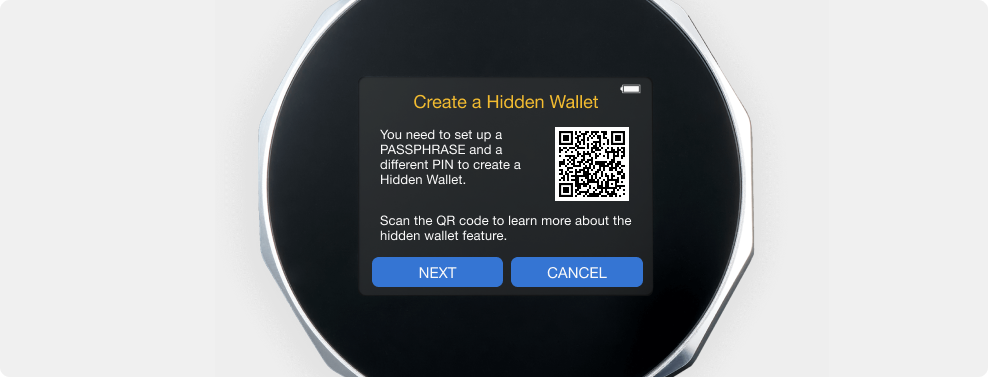
Reset
1. Reset function restores the device to its factory settings.
2. Before resetting, make sure you have your 24 recovery seed phrases and passphrase at hand, to ensure full recovery of your private key and crypto assets.
3. Once reset, all data including PIN, hidden wallet PIN, Private Key, recovery seed phrases, and all of your accounts and information will be deleted.
4. Follow the instructions on the screen to reset the device.
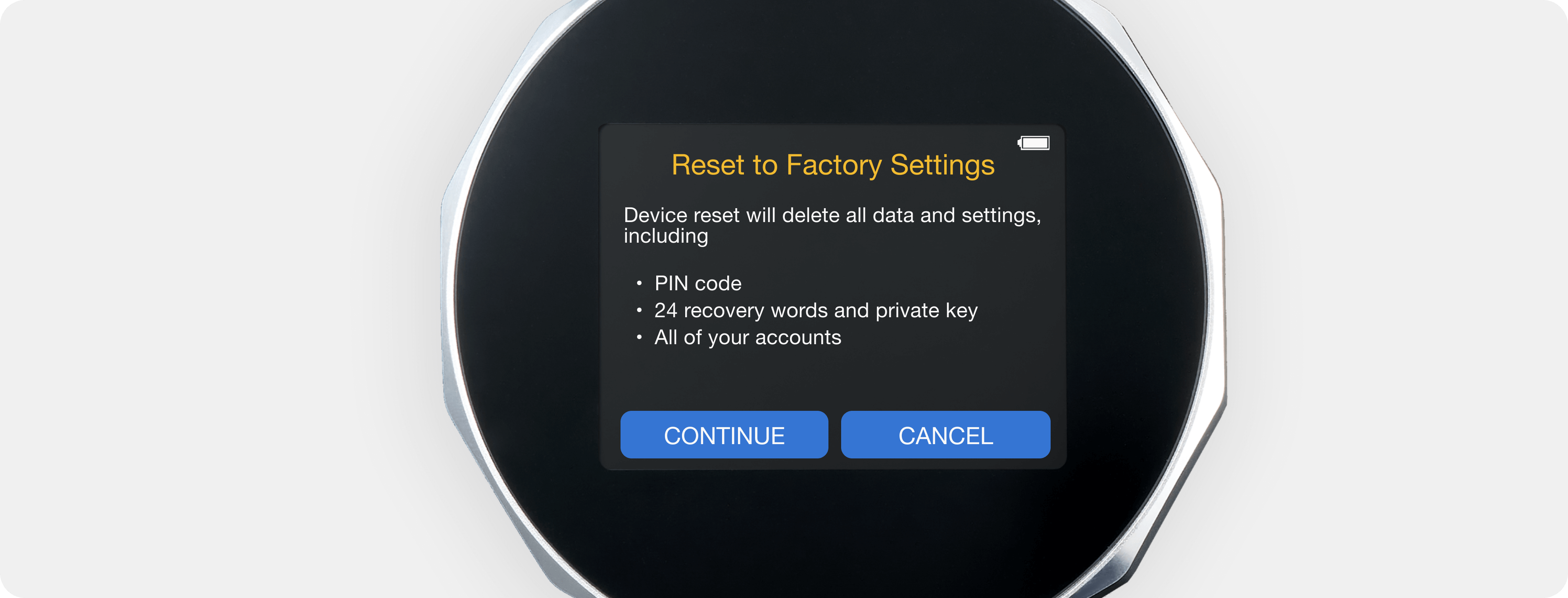
Lock Timer
1. For security reasons, the device automatically logs out after it remains idle for a certain period.
2. You can set the automatic log-out time to 5, 15, or 45 minutes by pressing on the 15m lock function icon.


Name
1. You can edit and change your device name in the Name function.
2. Your device name must be 1-15 upper and lowercase English letters.
NOTE: The name will be used for recognizing the device during Bluetooth pairing or USB connection.
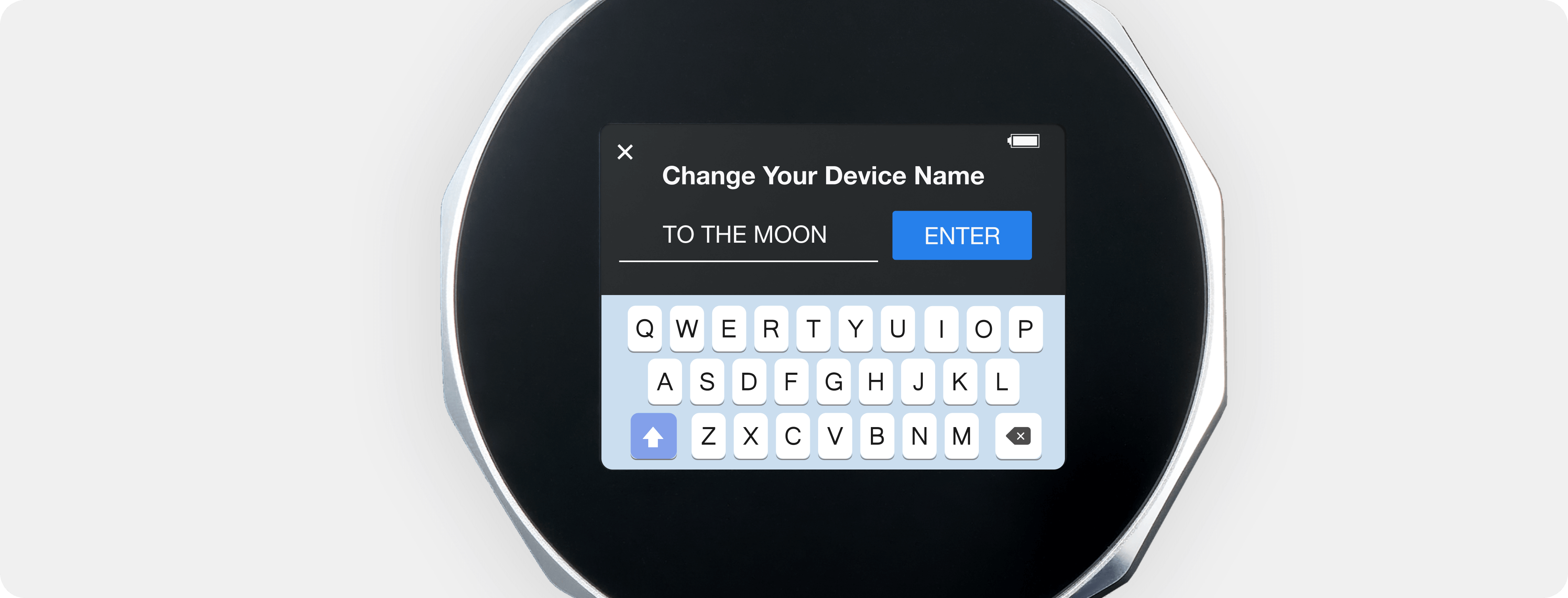
PIN
1. You can change your device PIN in the PIN function.
2. Your PIN must be a set of 4-8 digit numbers.
NOTE: When setting your PIN, please avoid using simple number sequences like 1234 or 0000, sequences of repeated numbers like 1122 or 2233, and significant dates such as your birth year or spouse's birthday.
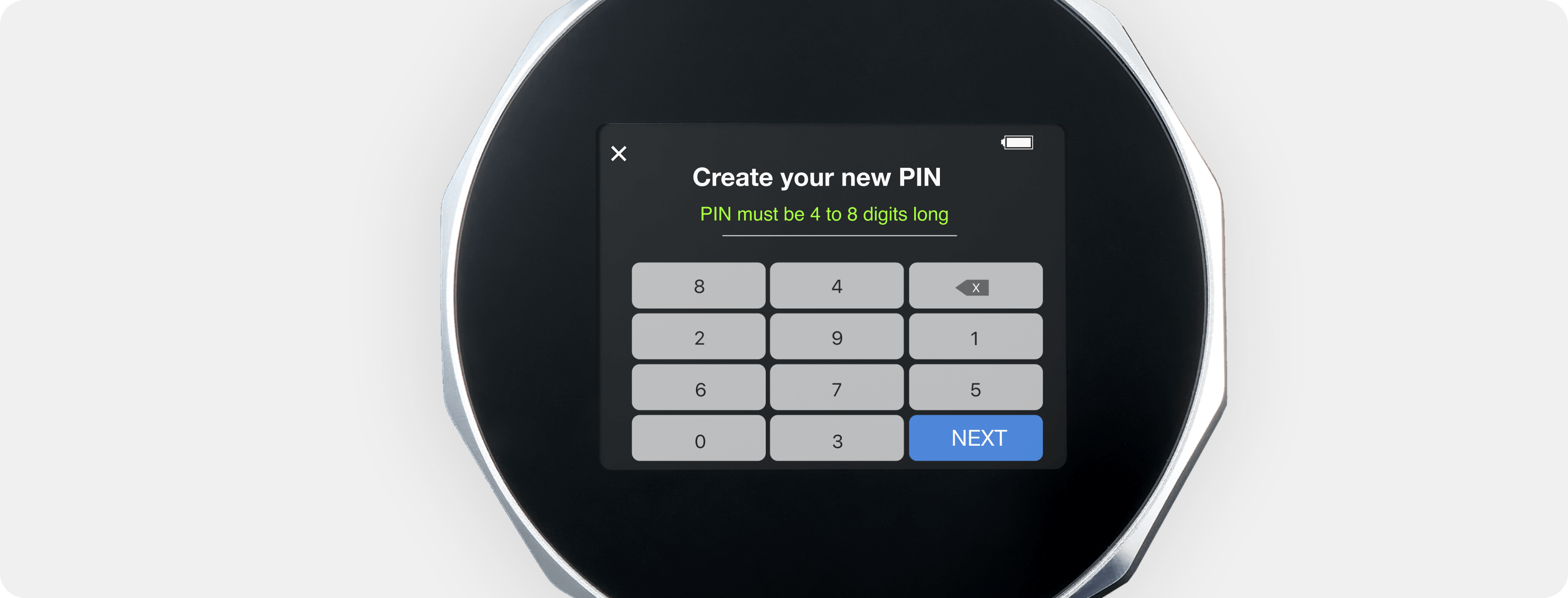
SEED
1. You can verify that you’ve correctly saved your recovery seed phrases using the SEED function.
2. Follow the step-by-step guide on how to perform a Recovery Seed Phrase Check.

About
1. Firmware Version – current firmware versions of the Secure Element (SE) and the device MCU (micro controller unit) information which you may need for firmware upgrades and technical support.
2. Regulation – FCC and CE regulation-compliant information.

Updated on 06 Mar 2024
What are your Feelings?
Thanks for your feedback.
Get 10% OFF
Sign up for our newsletter to receive 10%OFF and more discounts and offers!