Looking for help?
Find answers to your questions
- Blockchain Questions
- Crypto support
- Device Setup
- How SecuX’s NFT Wallet is Absolutely Changing NFT Storage Forever
- How to Store Shiba Inu Tokens in a SecuX Hardware Wallet
- Introducing SecuX’s Steel Crypto Wallet: The ‘X-Seed’
- Manage Solana (SOL) and Solana SPL tokens on SecuX V20, W20 and W10.
- Payment / Order / Shipment
- Security Questions
- SecuXess / SecuX Mobile App
- Send / Receive / Transactions
- Transaction / Network Fees
- USB / Bluetooth Connections
- Wallet and Device Issues
- 1. Create a New Wallet
- 2. Safety Guide
- 3. Device Setting
- 4. Download App
- 5. FCC Statement
-
DApps
NFTs
- Add to Favorites
- Display NFTs on Wallet
- Hide NFTs
- Manage NFT Gallery on SecuX Wallet App
- Receive NFTs
- Send NFTs
- Share NFTs
- View and Manage NFTs
- Add a New Wallet
- Connect / Disconnect Device
- Edit Wallet Name
- Firmware Check
- Remove Wallet
- Switch Wallet
- 1. Before You Start
- 2. Beginner Safety Guide (Safety and Security Information)
- 3. Set up a New V20 Wallet
-
Device Functions
DApps / Platforms
- Buy Crypto on Coinify on Web
- Connect to MetaMask Using QR-based
- Send or Swap Crypto Using MetaMask
- WalletConnect for DApps
- Withdraw from Binance to SecuX on Web
- Withdraw from Coinbase to SecuX on Web
- Assign and Remove a FIO Crypto Handle
- FIO Request
- Register a FIO Crypto Handle
- Register a FIO Domain
- Renew a FIO Domain
- Send to a FIO Crypto Handle
- Ada Portal — WEB
- Manage EVM Chains
- Receive Funds on SecuXess
- Send Funds on Web
- Send NFTs on SecuXess
- Add Accounts on Mobile
- Add Accounts on SecuXess
- Manage ERC-20 Tokens on Web
- Manage Tokens on Web
- Manage TRC-10/ 20 Tokens on Web
- 1. Before You Start
- 2. Beginner Safety Guide (Safety and Security Information)
- 3. Set up a New W10 Wallet
- 4. Connect W10 to Computer via USB
-
Device Functions
DApps / Platforms
- Buy Crypto on Coinify on Web
- Withdraw from Binance to SecuX on Web
- Withdraw from Coinbase to SecuX on Web
- Ada Portal — WEB
- Manage EVM Chains
- Receive Funds on SecuXess
- Send Funds on Web
- Send NFTs on SecuXess
- Add Accounts on SecuXess
- Manage ERC-20 Tokens on Web
- Manage Tokens on Web
- Manage TRC-10/ 20 Tokens on Web
-
4. Device Functions
8. DApps / Platforms
- Buy Crypto on Coinify on Web
- Connect to MetaMask Using QR-based
- Send or Swap Crypto Using MetaMask
- WalletConnect for DApps
- Withdraw from Binance to SecuX on Web
- Withdraw from Coinbase to SecuX on Web
- Assign and Remove a FIO Crypto Handle
- FIO Request
- Register a FIO Crypto Handle
- Register a FIO Domain
- Renew a FIO Domain
- Send to a FIO Crypto Handle
- Ada Portal — WEB
- Manage EVM Chains
- Receive Funds on SecuXess
- Send Funds on Web
- Send NFTs on SecuXess
- Add Accounts on Mobile
- Add Accounts on SecuXess
- Manage ERC-20 Tokens on Web
- Manage Tokens on Web
- Manage TRC-10/ 20 Tokens on Web
Table of Contents
- Which is safer? Hardware or software wallets?
- What is a security chip and why does it matter?
- What does the security certification of SE (Secure Element) stand for?
- I am using SecuXess web application to manage my cryptos. If my crypto assets are stored in the SecuX Website and my crypto assets will be gone if SecuX website no longer provides service?
- Is it safe to make transactions via Bluetooth connection?
- Will my transaction vanish on the blockchain?
- If my wallet is damaged, lost or stolen, will I lose all my cryptos?
- What will happen to my assets if SecuX servers go down or the company is forced to close?
- Does SecuX save any personal information on SecuXess Web wallet, SecuX Mobile, and SecuX Wallet APP?
- What security measure does SecuX adopt in terms of supply chain?
Security Questions
Table of Contents
- Which is safer? Hardware or software wallets?
- What is a security chip and why does it matter?
- What does the security certification of SE (Secure Element) stand for?
- I am using SecuXess web application to manage my cryptos. If my crypto assets are stored in the SecuX Website and my crypto assets will be gone if SecuX website no longer provides service?
- Is it safe to make transactions via Bluetooth connection?
- Will my transaction vanish on the blockchain?
- If my wallet is damaged, lost or stolen, will I lose all my cryptos?
- What will happen to my assets if SecuX servers go down or the company is forced to close?
- Does SecuX save any personal information on SecuXess Web wallet, SecuX Mobile, and SecuX Wallet APP?
- What security measure does SecuX adopt in terms of supply chain?
Which is safer? Hardware or software wallets?
Software wallets are wallets that you can access via websites or applications that you install on your computer or smartphone. Hardware wallets are pieces of hardware devices that store your private keys.
A software wallet may be convenient to access and trade, but it also comes with a high risk of being hacked. Hardware wallets store your private keys offline and eliminate the risk of hackers stealing your private keys.
SecuX wallets are hardware wallets equipped with an Infineon SLE solid Flash CC EAL5+ Secure Element chip, which is used to securely store your unique PIN and Private Key. It enables zero transaction leakage and your transactions are verified without the private key ever leaving the device. The Infineon Secure Element Chip also comes with a security feature: self-destructive mechanism when exposed to light, in case someone wants to break into your wallet and steal the data inside.
What is a security chip and why does it matter?
A security chip is a dedicated chip for the storage of your private keys and PINs. It also provides protection from possible attacks from hackers during connection or transactions. SecuX wallets are equipped with an Infineon SLE solid Flash CC EAL5+ Secure Element chip, which is used to securely store your unique PIN and Private Key. It enables zero transaction leakage and your transactions are verified without the private key ever leaving the device. The Infineon Secure Element Chip also comes with a security feature: self-destructive mechanism when exposed to light, in case someone wants to break into your wallet and steal the data inside.
What does the security certification of SE (Secure Element) stand for?
SecuX wallets are equipped with an Infineon SLE solid Flash CC EAL5+ Secure Element chip, which is used to securely store your unique PIN and Private Key. The CC is a common criteria for information technology security evaluation while the EAL stands for the evaluation assurance level and is a category ranking assigned to an IT product. EAL5+ means the semi-formally designed and tested one or more additions to this level testing and is stronger, in terms of security, than EAL4+. Infineon is the leading provider of security solutions and has been providing outstanding security expertise and innovations for 30 years.
I am using SecuXess web application to manage my cryptos. If my crypto assets are stored in the SecuX Website and my crypto assets will be gone if SecuX website no longer provides service?
Blockchain essentially allows all of your crypto assets and transactions to be stored on the blockchain network, and not on any of the third-party services, including SecuX. SecuXess is only a platform that allows you to connect with blockchain networks, in accordance with their respective protocol rules, and to perform transactions without ever storing your private information. SecuXess also allows users to send and receive crypto assets to and from users of a dedicated blockchain network, connect with third-party services, and access services such as the delegation of staking rights on supported proof-of-stake blockchains or buying crypto. Therefore, if SecuX was to unfortunately shut down, you will still be able to access your transaction history and assets via a third-party website or wallet using your 24 Recovery Words.
Is it safe to make transactions via Bluetooth connection?
It is completely safe to make transactions via Bluetooth connection due to the security chip that we have in all of our hardware wallets. During connection, your private key for transaction signatures remains protected inside the security chip which is never accessed during this process and will not be susceptible to any attacks from outside the wallet. All SecuX wallets will also require a One Time Password (OTP) when connecting via Bluetooth to ensure security. Bluetooth 5 also has AES encryption that further encrypts sensitive data while transmitting. The large display that SecuX wallet offers also comes into play where you are able to verify all the details easily during a transaction.
Will my transaction vanish on the blockchain?
The status of the transaction depends on the higher or lower network fees paid and network traffic. In the event of a failed transaction, the cryptocurrencies you sent will not go, but you might still be charged a network fee based on which network you use. Once the transaction is confirmed and sent from SecuX wallet and processed to the blockchain, it cannot be canceled, altered or refunded.
Please make sure that the currency you wish to receive or send is set to the correct network (ie BEP20, ERC20, TRC20, etc.) Sending coins/tokens to an address on different networks may result in unrecoverable loss of funds.
If my wallet is damaged, lost or stolen, will I lose all my cryptos?
No, you will not lose your cryptos. All your crypto assets are stored on the blockchain network. In the event of theft, loss, or damage to your SecuX wallet, you can recover your wallet and restore access to your crypto assets with your 24 Recovery Words on any compatible BIP 32, BIP 39, and BIP44 standard software or hardware wallets.
In the event of theft or loss, we recommend using a new wallet with new recovery words for security purposes.
SecuX does not store, nor do we have access to your Crypto Assets nor your Private Keys. If you lose your 24 recovery words, SecuX has no way of helping you retrieve your recovery words for you. Therefore, it is essential for you to keep your 24 recovery words safe.
What will happen to my assets if SecuX servers go down or the company is forced to close?
Blockchain essentially allows all of your crypto assets and transactions to be stored on the blockchain network, and not on any of the third-party services, including SecuX. SecuXess is only a platform that allows you to connect with blockchain networks, in accordance with their respective protocol rules, and to perform transactions without ever storing your private information. SecuXess also allows users to send and receive crypto assets to and from users of a dedicated blockchain network, connect with third-party services, and access services such as the delegation of staking rights on supported proof-of-stake blockchains or buying crypto. Therefore, if SecuX was to unfortunately shut down, you will still be able to access your transaction history and assets via a third-party website or wallet using your 24 Recovery Words.
Does SecuX save any personal information on SecuXess Web wallet, SecuX Mobile, and SecuX Wallet APP?
SecuX operates non-custodial services, meaning we do not store, nor do we have access to your crypto assets, private keys, passwords, passphrases, transaction history, or other credentials associated with your use of any SecuX services. Unlike traditional centralized financial services, SecuX Services do not require registration of personal information nor create personal accounts for our users.
What security measure does SecuX adopt in terms of supply chain?
SecuX Technology Inc. is a Blockchain Security Company devoted to developing comprehensive solutions to secure people’s valuable digital assets through blockchain technology. With strong supply chain management and versatile design capability, we also offer tailor made products for a variety of digital asset management applications.
From concept to product, our team of experts in SecuX inspects all levels of safety and security, to deliver the best quality hardware wallet. Working relentlessly to ensure the prevention of potential risks such as cyber-attack, virus implantation, physical invasion, clone swapping and much more, they implement rigorous production and management in concept design, supply chain, hardware/ software/ firmware engineering and development, and even in user behavior study to achieve an all-around secure, sophisticated and user-friendly device.
The SecuX retail box and device are sealed with SecuX tamper-resistant labels. Before opening the box or using the device, please carefully check if the label is legible and make sure that it is not broken or torn during transit.

Updated on 17 Feb 2024
What are your Feelings?
Thanks for your feedback.
Get 10% OFF
Sign up for our newsletter to receive 10%OFF and more discounts and offers!