Looking for help?
Find answers to your questions
- Blockchain Questions
- Crypto support
- Device Setup
- How SecuX’s NFT Wallet is Absolutely Changing NFT Storage Forever
- How to Store Shiba Inu Tokens in a SecuX Hardware Wallet
- Introducing SecuX’s Steel Crypto Wallet: The ‘X-Seed’
- Manage Solana (SOL) and Solana SPL tokens on SecuX V20, W20 and W10.
- Payment / Order / Shipment
- Security Questions
- SecuXess / SecuX Mobile App
- Send / Receive / Transactions
- Transaction / Network Fees
- USB / Bluetooth Connections
- Wallet and Device Issues
- 1. Create a New Wallet
- 2. Safety Guide
- 3. Device Setting
- 4. Download App
- 5. FCC Statement
-
DApps
NFTs
- Add to Favorites
- Display NFTs on Wallet
- Hide NFTs
- Manage NFT Gallery on SecuX Wallet App
- Receive NFTs
- Send NFTs
- Share NFTs
- View and Manage NFTs
- Add a New Wallet
- Connect / Disconnect Device
- Edit Wallet Name
- Firmware Check
- Remove Wallet
- Switch Wallet
- 1. Before You Start
- 2. Beginner Safety Guide (Safety and Security Information)
- 3. Set up a New V20 Wallet
-
Device Functions
DApps / Platforms
- Buy Crypto on Coinify on Web
- Connect to MetaMask Using QR-based
- Send or Swap Crypto Using MetaMask
- WalletConnect for DApps
- Withdraw from Binance to SecuX on Web
- Withdraw from Coinbase to SecuX on Web
- Assign and Remove a FIO Crypto Handle
- FIO Request
- Register a FIO Crypto Handle
- Register a FIO Domain
- Renew a FIO Domain
- Send to a FIO Crypto Handle
- Ada Portal — WEB
- Manage EVM Chains
- Receive Funds on SecuXess
- Send Funds on Web
- Send NFTs on SecuXess
- Add Accounts on Mobile
- Add Accounts on SecuXess
- Manage ERC-20 Tokens on Web
- Manage Tokens on Web
- Manage TRC-10/ 20 Tokens on Web
- 1. Before You Start
- 2. Beginner Safety Guide (Safety and Security Information)
- 3. Set up a New W10 Wallet
- 4. Connect W10 to Computer via USB
-
Device Functions
DApps / Platforms
- Buy Crypto on Coinify on Web
- Withdraw from Binance to SecuX on Web
- Withdraw from Coinbase to SecuX on Web
- Ada Portal — WEB
- Manage EVM Chains
- Receive Funds on SecuXess
- Send Funds on Web
- Send NFTs on SecuXess
- Add Accounts on SecuXess
- Manage ERC-20 Tokens on Web
- Manage Tokens on Web
- Manage TRC-10/ 20 Tokens on Web
-
4. Device Functions
8. DApps / Platforms
- Buy Crypto on Coinify on Web
- Connect to MetaMask Using QR-based
- Send or Swap Crypto Using MetaMask
- WalletConnect for DApps
- Withdraw from Binance to SecuX on Web
- Withdraw from Coinbase to SecuX on Web
- Assign and Remove a FIO Crypto Handle
- FIO Request
- Register a FIO Crypto Handle
- Register a FIO Domain
- Renew a FIO Domain
- Send to a FIO Crypto Handle
- Ada Portal — WEB
- Manage EVM Chains
- Receive Funds on SecuXess
- Send Funds on Web
- Send NFTs on SecuXess
- Add Accounts on Mobile
- Add Accounts on SecuXess
- Manage ERC-20 Tokens on Web
- Manage Tokens on Web
- Manage TRC-10/ 20 Tokens on Web
Blockchain Questions
Table of Contents
What is Private Key and Public Key?
There are two types of cryptography: Private and Public key.
In Private key, the same key is used for encryption and decryption. In this cryptography, key is symmetric because the only key is copied or shared by another party to decrypt the ciphered text. It is faster than public key cryptography.
In Public key cryptography, two keys are used; one key is used for encryption and another key is used for decryption. One key (public key) is used to encrypt the plain text to convert it into cipher text and the other key (private key) is used by the receiver to decrypt the cipher text to read the message.
Blockchain cryptocurrencies use the Public Key cryptography and in this case, your recovery words would lead you to your private key and the key would grant you ownership of the funds on a given address.
Private and Public Keys are two types of encryption used in cryptography. When used in the context of blockchain and cryptocurrencies, roles and functions could be simply explained as below:
Private Key is the most crucial information that is generated by the 24 Recovery Words. It is used to generate Public Key, receiving addresses, and authorize outgoing transactions.
Public Key is generated by Private Key to retrieve associated information from the blockchain network such as balances, transaction history and addresses.
Imagine the public key being the address to your house, but without a key, you won’t be able to get in. The private key, in this case, would be the key to the house.
How do 24 recovery words work?
The 24 recovery words are also known as “seed phrase”, “recovery phrase” and “mnemonic phrase”. Your 24 recovery words are the only backup of your private keys. If you lose your wallet, you will be able to recover it using the 24 recovery words. When you enter your 24 recovery words during recovery, your wallet will calculate your private key for you. Anyone with your 24 recovery words will be able to gain full access to manage your account and funds, so keep your 24 recovery words in a secure place!
What is a Passphrase?
The Passphrase is an advanced feature that allows you to add an additional word to your recovery words and is also commonly referred to as the 25th word. Any word or phrase of your choosing can be your Passphrase and would create an entirely different set of addresses which cannot be accessed via the 24 recovery words alone. This feature is what we use for the hidden wallet function on your SecuX wallet. The hidden wallet is an advanced feature that enables extra protection to your crypto assets and generates an extra wallet that exists parallel to the one you had already set up.
For more information on our Hidden Wallet, please visit: https://secuxtech.com/blog/hidden-wallet-is-an-advanced-feature/
What is a crypto wallet?
A crypto wallet is a website, a software application, or a hardware device that manages and protects your private keys and thus, allows access to your crypto assets.
What is a hardware wallet?
A hardware wallet is a physical device that stores and protects your private key offline, effectively eliminating the risk of possible attack by hackers. When you are operating cryptocurrency transactions, the wallet authorizes and signs off on outgoing transactions.
What is an exchange?
An exchange is a business or a website that allows end-users to trade cryptocurrencies or digital currencies for fiat currencies or other digital currencies. Some exchanges also allow the ability for staking in tokens. Exchanges such as Binance, Coinbase, and Kraken are centralized exchanges, which requires KYC (know your customer) including multiple types of personal identification verifications before you can trade on their platforms. Most of the control over your account remains in the hands of the third party which runs the exchange, and you do not own any Private Keys to your digital assets.
What are the differences between coins and tokens?
Coins refers to cryptocurrencies built on their independent blockchain network while tokens are built on existing blockchains. For example, Ethereum is a type of coin and there are more than 200,000 types of tokens that exist on the Ethereum blockchain, including Tether, Shiba Inu, Uniswap , and so on.
Where and how can I inquire about my transaction status?
You can check your transaction on different blockchain explorers by entering the transaction ID or address. Each blockchain network requires a different explorer and it will show if the transaction was completed or still in process. For example, if you would like to check transactions made on the Ethereum blockchain, you can use “Etherscan” at https://etherscan.io/ or transactions made on Bitcoin at https://blockchair.com/
Updated on 20 Feb 2024
What are your Feelings?
Thanks for your feedback.
Get 10% OFF
Sign up for our newsletter to receive 10%OFF and more discounts and offers!