Looking for help?
Find answers to your questions
- Before you start
- Device Functions
- Firmware Update on Mobile
- Firmware Update via SecuX Mobile App
- Restore an Existing Wallet
- Safety Guide (Safety and Security Information)
- Setup a New Wallet
-
How to Connect
Send and Receive
Manage Coins & Tokens
DApps / Platforms
- Connect to MetaMask Using QR-based
- Send or Swap Crypto Using MetaMask
- WalletConnect for DApps
- Withdraw from Binance to SecuX on Mobile
- Withdraw from Coinbase to SecuX on Mobile
- Before You Start
- Beginner Safety Guide (Safety and Security Information)
- Set up a New V20 Wallet
-
Device Functions
- Device Functions
- Firmware Update on Mobile
- Firmware Update on Web
- Firmware Update via SecuX Mobile App
- Hidden Wallet
- Recovery Seed Phrase Check
- Buy Crypto on Coinify on Web
- Connect to MetaMask Using QR-based
- Send or Swap Crypto Using MetaMask
- WalletConnect for DApps
- Withdraw from Binance to SecuX on Mobile
- Withdraw from Binance to SecuX on Web
- Withdraw from Coinbase to SecuX on Mobile
- Withdraw from Coinbase to SecuX on Web
- Assign and Remove a FIO Crypto Handle
- FIO Request
- Register a FIO Crypto Handle
- Register a FIO Domain
- Renew a FIO Domain
- Send to a FIO Crypto Handle
- Stake FIO Token
- Ada Portal — WEB
- Manage EVM Chains
- Receive Funds on Web
- Receive on Mobile
- Send Funds on Mobile
- Send Funds on Web
- Send NFTs on Mobile App
- Send NFTs on Web
- Connect V20 to Computer via Bluetooth
- Connect V20 to Computer via USB
- Connect V20 to Mobile Device via Bluetooth
- Add Accounts on Mobile
- Add Accounts on Web
- Manage BEP-20 Tokens on Mobile
- Manage BEP-20 Tokens on Web
- Manage ERC-20 Tokens on Mobile
- Manage ERC-20 Tokens on Web
- Manage TRC-10/ 20 Tokens on Web
- Manage TRC-10/20 Tokens on Mobile
- Before You Start
- Beginner Safety Guide (Safety and Security Information)
- Set up a New W20 Wallet
-
Device Functions
- Device Functions
- Firmware Update on Mobile
- Firmware Update on Web
- Firmware Update via SecuX Mobile App
- Hidden Wallet
- Recovery Seed Phrase Check
- Buy Crypto on Coinify on Web
- Connect to MetaMask Using QR-based
- Send or Swap Crypto Using MetaMask
- WalletConnect for DApps
- Withdraw from Binance to SecuX on Mobile
- Withdraw from Binance to SecuX on Web
- Withdraw from Coinbase to SecuX on Mobile
- Withdraw from Coinbase to SecuX on Web
- Assign and Remove a FIO Crypto Handle
- FIO Request
- Register a FIO Crypto Handle
- Register a FIO Domain
- Renew a FIO Domain
- Send to a FIO Crypto Handle
- Stake FIO Token
- Ada Portal — WEB
- Manage EVM Chains
- Receive Funds on Web
- Receive on Mobile
- Send Funds on Mobile
- Send Funds on Web
- Send NFTs on Mobile App
- Send NFTs on Web
- Connect W20 to Computer via Bluetooth
- Connect W20 to Computer via USB
- Connect W20 to Mobile Device via Bluetooth
- Add Accounts on Mobile
- Add Accounts on Web
- Manage BEP-20 Tokens on Mobile
- Manage BEP-20 Tokens on Web
- Manage ERC-20 Tokens on Mobile
- Manage ERC-20 Tokens on Web
- Manage TRC-10/ 20 Tokens on Web
- Manage TRC-10/20 Tokens on Mobile
- Before You Start
- Beginner Safety Guide (Safety and Security Information)
- Set up a New W10 Wallet
-
Device Functions
DApps / Platforms
- Buy Crypto on Coinify on Web
- Withdraw from Binance to SecuX on Web
- Withdraw from Coinbase to SecuX on Web
- Assign and Remove a FIO Crypto Handle
- FIO Request
- Register a FIO Crypto Handle
- Register a FIO Domain
- Renew a FIO Domain
- Send to a FIO Crypto Handle
- Stake FIO Token
- Add Accounts on Web
- Manage BEP-20 Tokens on Web
- Manage ERC-20 Tokens on Web
- Manage TRC-10/ 20 Tokens on Web
- Create a New Wallet
- Device Setting
- Download App
- Safety Guide
-
DApps
NFTs
- Add to Favorites
- Display NFTs on Wallet
- Hide NFTs
- Manage NFT Gallery on SecuX Wallet App
- Receive NFTs
- Send NFTs
- Share NFTs
- View and Manage NFTs
- Add a New Wallet
- Connect / Disconnect Device
- Edit Wallet Name
- Firmware Check
- Remove Wallet
- Switch Wallet
- Blockchain Questions
- Crypto support
- Device Setup
- How SecuX’s NFT Wallet is Absolutely Changing NFT Storage Forever
- How to Store Shiba Inu Tokens in a SecuX Hardware Wallet
- Introducing SecuX’s Steel Crypto Wallet: The ‘X-Seed’
- Manage Solana (SOL) and Solana SPL tokens on SecuX V20, W20 and W10.
- Payment / Order / Shipment
- Security Questions
- SecuXess / SecuX Mobile App
- Send / Receive / Transactions
- Transaction / Network Fees
- USB / Bluetooth Connections
- Wallet and Device Issues
Manage Solana (SOL) and Solana SPL tokens on SecuX V20, W20 and W10.
Send, receive and store SOL and SPL tokens securely on SecuX V20, W20 & W10 via SecuXess web application
Wallet is a gateway to interact and connect with dapps across a wide range of blockchains and networks, and SecuX prides itself in providing a secure path for users to explore web3 possibilities. Today, we are introducing our initial phase of support for Solana. Users can now manage their Solana (SOL) and Solana SPL tokens on SecuX all 3 models of crypto hardware wallets, SecuX V20, W20 and W10 via the web application SecuXess. This highly anticipated addition makes the SecuX crypto hardware wallets one of the very few of its kind, to support both the Solana coin and its SPL tokens, alongside major networks including Bitcoin, Ethereum, Binance Smartchain, Ripple, Dogecoin, Litecoin, Stellar, Cardano and many more.

SecuX, a leading hardware wallet provider, has announced its integration with the Solana blockchain network, which has seen a massive surge in usage over the past year. With this integration, SecuX users will be able to connect to Solana dapps, and manage their Solana NFTs directly within their SecuX hardware wallets.
A hardware wallet, also known as a cold wallet, is a type of crypto wallet that provides enhanced security measures for storing and managing digital assets. With the increasing popularity of Solana and other blockchain networks, it’s important for crypto investors to keep their assets safe from potential hacks and security breaches. By using a hardware wallet, users can ensure that their assets are protected from cyberattacks, even when connected to decentralized applications and networks.
With the integration of SecuX wallets and the Solana ecosystem, users can enjoy a seamless experience of managing their Solana assets directly from their hardware wallets. This is an important step forward in the development of the Solana ecosystem, which aims to provide a user-friendly and secure platform for blockchain-based applications and assets.
Whether you’re an experienced crypto investor or just getting started, it’s essential to use a hardware wallet to keep your assets safe and secure. By choosing a reliable and trusted hardware wallet provider like SecuX, you can rest assured that your crypto assets are in good hands.
Solana Ecosystem
Many blockchain and crypto users have been looking for networks that offer cheaper and faster transactions. Solana has been one of the fastest growing blockchain in the last year, with over $7.35 billion in total locked value (TLV), and over 1,400 projects launched, spanning across defi, NFTs and web3, currently ranked as the ninth cryptocurrency in market cap. Despite market slowdown and price slump this year, Solana had reached its highest all-time NFT sale volume, with over $2.35 billion in June.
Security Alert for SOL Holders
However, Solana ecosystem also appears to be the victim of crypto’s latest exploit, with users reporting at least $5 million in funds have been drained without their knowledge from 8,000 major internet-connected “hot” wallets including Phantom, Slope and TrustWallet. The underlying nature of the private key being stored online on mobile and software wallets for fast and convenient access, has again exposed the vulnerability of such wallets that can be easily compromised by hackers. Many have debated that although less convenient and time-consuming, a cold storage solution such as a hardware wallet, is inarguably the most secure way of storing and managing crypto assets. Users would never have to worry about the risks of theft and loss of their cryptos and NFTs, as long as the private key is generated and stored offline on a hardware wallet, which is required to verify and sign outgoing transactions or smart contracts.
The Best Cold Wallet for Solana and SPL Tokens
Today’s release enables all SecuX V20, W20 and W10 users to connect their hardware wallets to their computers on the SecuXess web application via Chrome browser, add the Solana account and start receiving and sending SOL and SPL tokens. For any outgoing transactions, users would be required to verify all transaction details on the app as well as the device’s large 2.8 inch touchscreen, then physically authorize it on the device before the transaction could be sent and processed on the blockchain.
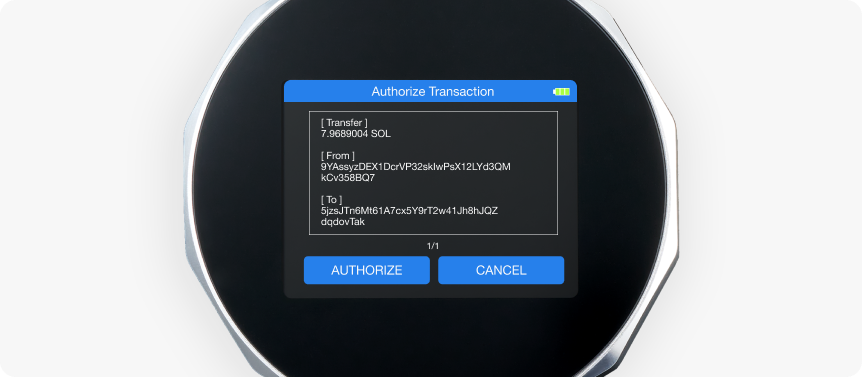
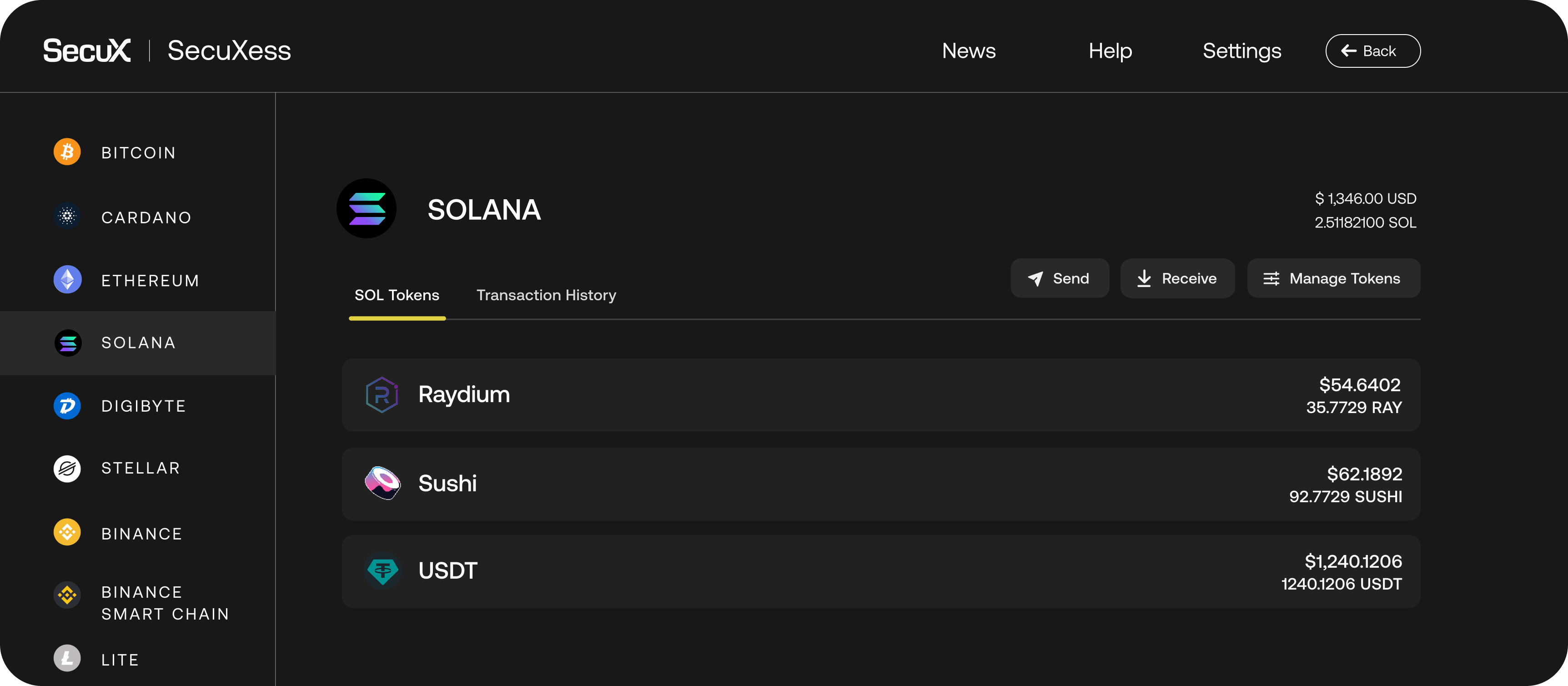
Crypto pros can also recover an existing wallet by entering your seed phrase or recovery words into any of the SecuX hardware wallets, but we would advise that if there was any suspected risks of the private key/ seed phrase/ recovery words had been exposed online, generated or entered on a mobile or software wallet, always create a new wallet with a new set of recovery phrase*, transfer the funds into this safe wallet address, to enjoy a peace of mind. The military-grade Secure Element chip protects the private key to never leave the device, and keeps it off the radar of malicious intentions.
*For security best practice and the safeguarding of your recovery seed phrase, the X-SEED series protects your crypto assets against water, fire, and natural disaster.
Looking Forward
We want to safely guide our users to explore and participate in the exciting world of dapps and the larger crypto ecosystem seamlessly. With its low gas fees and fast transaction speed, Solana makes the perfect introduction to web3, and the world of crypto accessible to even more people.
Today’s launch is just the beginning of SecuX wallets and the Solana ecosystem joining forces together. In the coming months, we’ll be adding support for Solana NFTs and the ability to connect SecuX wallets to Solana dapps and interact with everything the Solana ecosystem has to offer.
Get your SecuX wallet today and securely manage your SOL and SPL tokens!
For more information on how it works, visit our online tutorial guide.
Updated on 27 Jun 2024
What are your Feelings?
Thanks for your feedback.
Get 10% OFF
Sign up for our newsletter to receive 10%OFF and more discounts and offers!